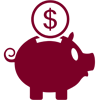Stay Safe Shopping Online with these Easy Steps
While shopping online is quick and convenient, it can also be risky. Scammers are working overtime to infiltrate your devices and steal personal information, money, or both.
Luckily, protecting your information online is simple! Follow these steps to shop safely and securely:
- Stay away from public Wi-Fi when shopping. When you use a public network to make purchases, cybercriminals can easily intercept your data, passwords, login details, and financial information – like your credit card info.
- Pay with credit cards when shopping online. Credit cards are the safest method of online purchase. If your card information is stolen, most credit card companies allow users to dispute payments that you did not make – ensuring you hang on to your money!
- Manage and protect your online passwords. It seems like we’re constantly creating new passwords for streaming services, online retailers, banking platforms, email accounts, or other online platforms. Those passwords can quickly become difficult to manage and remember. Instead of writing them down on pieces of paper or on your phone’s note-taking app where people can find them, try using a secure online password manager.
- Make sure the sites you’re shopping on are safe and reputable. Before using a new online retailer, try verifying the site with these best practices:
- Check out the security or encryption software the site uses
- Send the company an e-mail to make sure they have an active e-mail address
- Type the URL for the site directly into the address bar, instead of clicking on a link. This prevents you accidentally going to a fake or malicious site
- Pay attention to the price. Always be wary if an online deal seems too good to be true. Compare prices for the same item across several retailers, and stay away from anything that is priced suspiciously low.
To learn more about how to keep your information safe and secure on the web, check out our Security Tips.