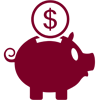-
Banking Powered By You
Easy and Secure
Internet & Mobile Banking
Enjoy 24-hour account access with your PC, phone or tablet. Bank on the go and pay a bill, transfer money, check transactions or deposit a check.
Internet Banking: How to Enroll
Enrolling in Internet Banking is EASY! Just hit the Login icon on the top ribbon and then Enroll Now and follow the instructions for the Primary Account Owner. Secondary account owners will need to visit one of our branch locations or contact Customer Service for enrollment instructions.
Mobile Banking: How to Enroll
- Make sure you are enrolled in Internet Banking
- Download the App by navigating to Google Play or the App Store and search for CoreFirst Bank & Trust


- Utilize your Internet Banking ID and Password to login
- If your device is an iPhone 5s® or later, iPad Pro® , iPad AirTM 2 or iPad MiniTM 3 or later, make sure to enable your Touch ID for quick login:
- Open App and Login
- Menu
- Settings
- Security
- Touch Authentication