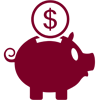Mobile Deposit
Deposit a check with your mobile phone or tablet. Why visit a branch location or CoreFirst ATM when you can use Mobile Deposit and deposit a paper check anytime, anywhere!
Perks:
- Make a deposit when it is convenient for you, no more trips to the bank
- Deposit checks into your savings or checking account
- Receive email notifications on the status of your deposit
- Your deposit can be viewed on Internet Banking the next business day or on your monthly account statement
- Automatically available to customers who have enrolled in Internet and Mobile Banking, and have downloaded the CoreFirst Banking app for iPhone® or Android™
Mobile Deposit Limits:
Up to 10 deposits can be submitted daily up to $1,500 per day. Consumer accounts have a monthly deposit limit of up to $3,000¹.
Learn More About Mobile Deposit:
Mobile Deposit Terms and Conditions
¹Some consumer limits can be adjusted on a case by case basis. Business customers limits may vary, please contact your Relationship Manager for details.